1. 安裝R:
安裝R語言可以在Ubuntu環境下使用終端機下:
sudo apt-get install r-base
來安裝是最簡便的,安裝完成後在終端機輸入R即可執行。
如果需要IDE整合環境就必須安裝RStudio
2.安裝R Studio:
先到官網下載安裝包:
https://www.rstudio.com/products/rstudio/download/#downloadUbuntu 對應的檔案是 RStudio 1.1.442 - Ubuntu 12.04-15.10/Debian 8 (64-bit) 這個壓縮檔。
下載後解壓縮:
tar -zxvf rstudio-1.0.136-amd64-debian.tar.gz
接著cd rstudio-1.0.136/bin 目錄下執行 ./rstudio
會出現下面的訊息:rstudio: error while loading shared libraries: libgstreamer-0.10.so.0: cannot open shared object file: No such file or directory原因是缺少libgstreamer-0.10.so.0和libgstapp-0.10.so.0
可用apt-file命令來尋找缺少的檔案Ubuntu內定是沒有安裝apt-file的,所以要先安裝
$sudo apt-get install apt-file $sudo apt-file update
接著用apt-file尋找libgstreamer-0.10.so.0所對應的文件
$apt-file search libgstreamer-0.10.so.0
libgstreamer0.10-0: /usr/lib/x86_64-linux-gnu/libgstreamer-0.10.so.0
libgstreamer0.10-0: /usr/lib/x86_64-linux-gnu/libgstreamer-0.10.so.0.30.0
用apt-get來安裝尋找到的對應檔 installlibgstreamer0.10-0sudo apt-get install libgstreamer0.10-0
缺少libgstapp-0.10.so.0的方法同上
$apt-file search libgstapp-0.10.so.0
libgstreamer-plugins-base0.10-0: /usr/lib/x86_64-linux-gnu/libgstapp-0.10.so.0
libgstreamer-plugins-base0.10-0: /usr/lib/x86_64-linux-gnu/libgstapp-0.10.so.0.25.0
接著執行 ./rstudio 就可以有IDE整合環境了。 (如下圖)
以前學習R語言是沒有這環境的,為了提升開發效率才發展了這套工具,現在學生真的是蠻幸福的。
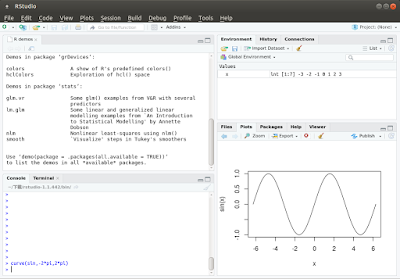
接著執行 ./rstudio 就可以有IDE整合環境了。 (如下圖)
以前學習R語言是沒有這環境的,為了提升開發效率才發展了這套工具,現在學生真的是蠻幸福的。
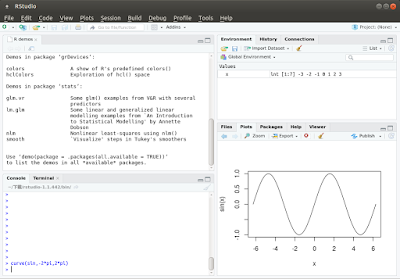









沒有留言:
張貼留言